Working modes
Users logged in SentiOne React can change their activity status to let their peers and the system know if they are ready to receive new threads. Agents can choose one of three available modes:
💚 Active
💛 Break
💙 Other
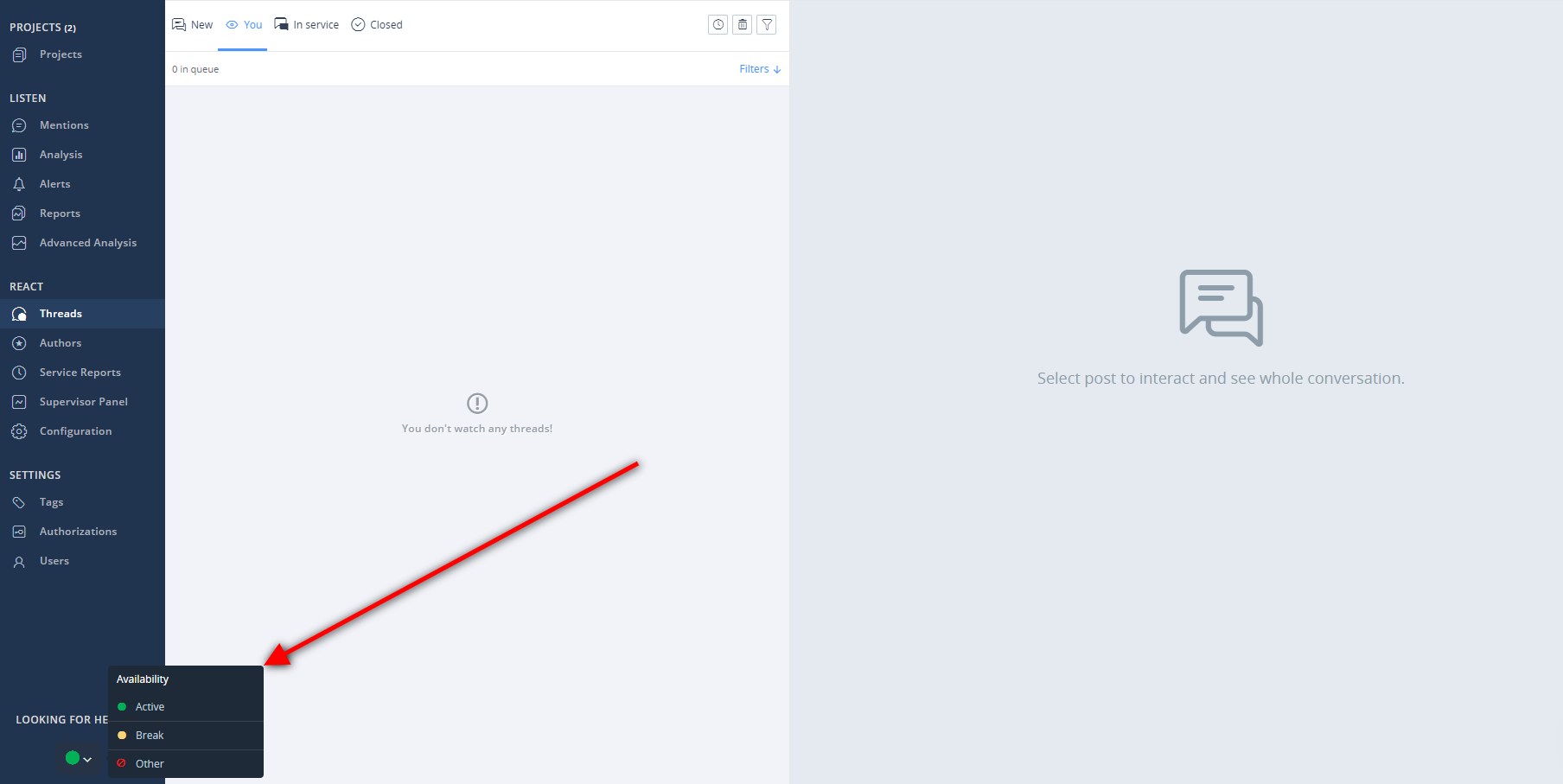
When agent is in "Active" mode, they receive threads from Routing (according to routing rules).
"Break" mode means that they a break and so won’t get new threads.
In "Other" mode they don’t get new threads in routing as well but it means that agent has some other tasks to do, not necessarily within application.
Information about current users’ modes is available in Supervisor panel in Team stats (Ongoing services stats per user) and in pdf reports - so team leader can manage the team efficiently.
Updated 8 months ago
