Keyword based rules
Includes, excludes
🔷 What does Include and Exclude mean?
Each rule in Advanced project configuration can be added as Include ✅ or Exclude :negative-squared-cross:. It defines what do you want to search for, and what not. Excludes help to narrow the results down and build precise queries that e.g. differentiate apple 🍏 from Apple 📱.
Don't forget!🔹 Search phrases added as Include will tell SentiOne which results should be collected.
🔹 On the contrary, search phrases added as Exclude tell the system which mentions should be removed from the pool of results.Adding exclusions is possible only after defining minimum 1 Include rule 👈
🔷 How does 'Filter results by Advanced Keywords and languages' work?
In case you put both social media channel and keywords into the project setup, this setting will make sure that you'll get:
🔹 mentions from the social media channel that contain the given Advanced keywords
🔹 all the results from the web that contain the given Advanced keywords
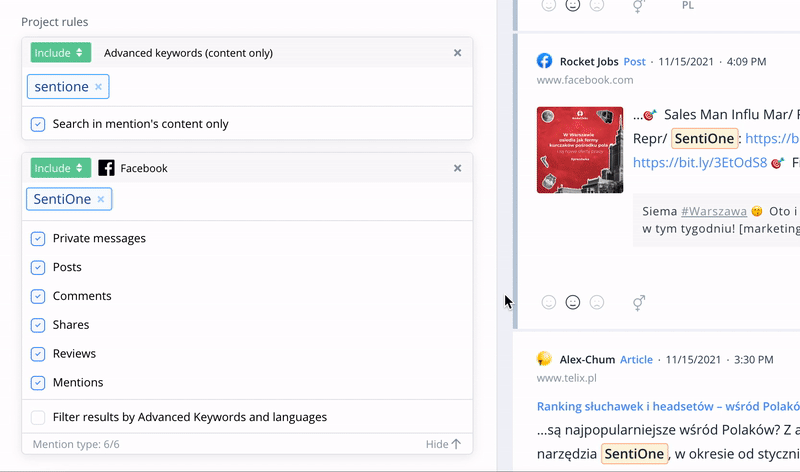
🔷 Can I search phrases with diacritic marks?
Yes! Diacritical marks can be recognized in SentiOne. By default, the graphic characters used in each alphabet are taken into consideration when searching for results. However, you can ignore the diacritic marks with help of Advanced project configuration. Find the following option at the bottom of the screen ▶️
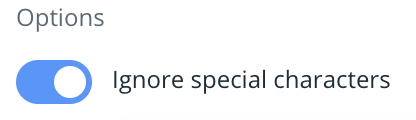
Authors
🔷 I don't want to see the particular Author in the results. How can I exclude their mentions?
While editing a project using Brand or Social Profiles scenarios, simply click on the Exclude button next to the author’s mention. This way you can exclude all contents of the particular author.
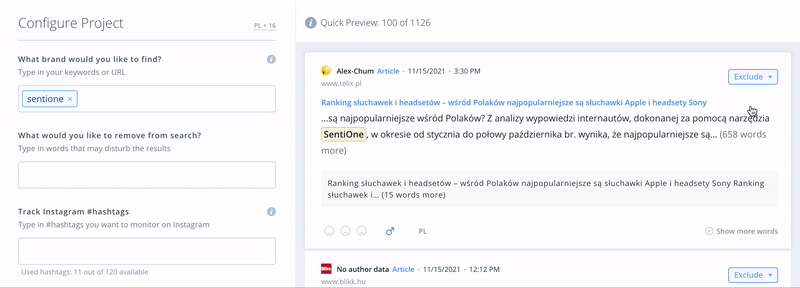
You can also use the Author rule in Advanced configuration - it will exclude all authors based on selected names.
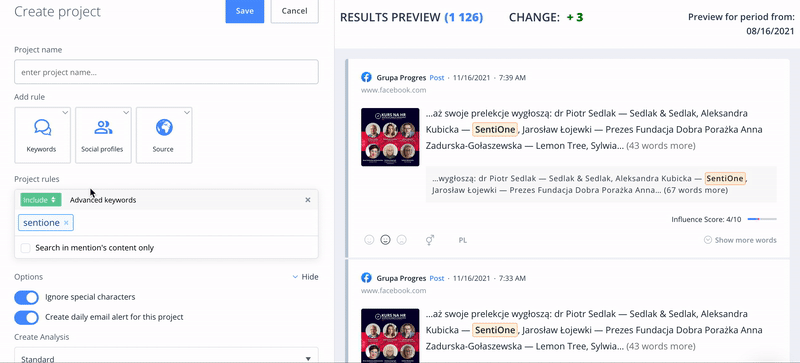
Don't forget!
- Brand and Social Profiles configuration excludes particular author (selected, unique one)
- Advanced configuration excludes all authors matching the given name!
Keywords group with distance
🔷 Hoes does 'Keywords group with distance' work?
This rule allows you to search for two groups of keywords, where at least one keyword from each group must be joined in a given maximum distance. The search is limited to a specific area of mention.
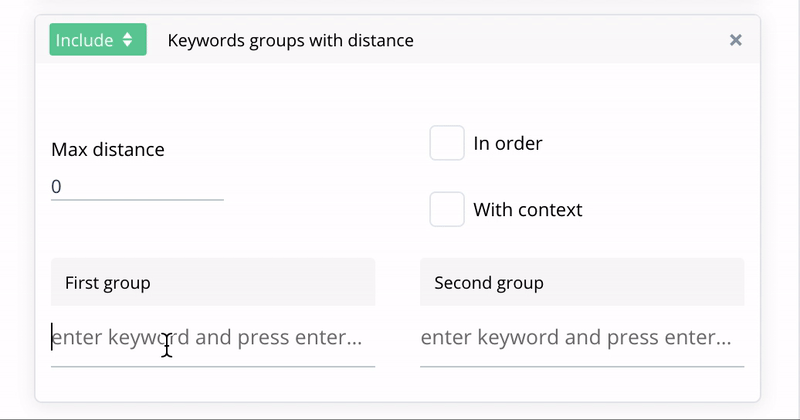
Updated 8 months ago
