How can I analyze a post and all of its comments?
If you want to analyze the entire discussion (e.g. post and its comments, forum thread, Tweet and its Retweets, article and its comments), click "See full discussion" button on the Mentions view 👉
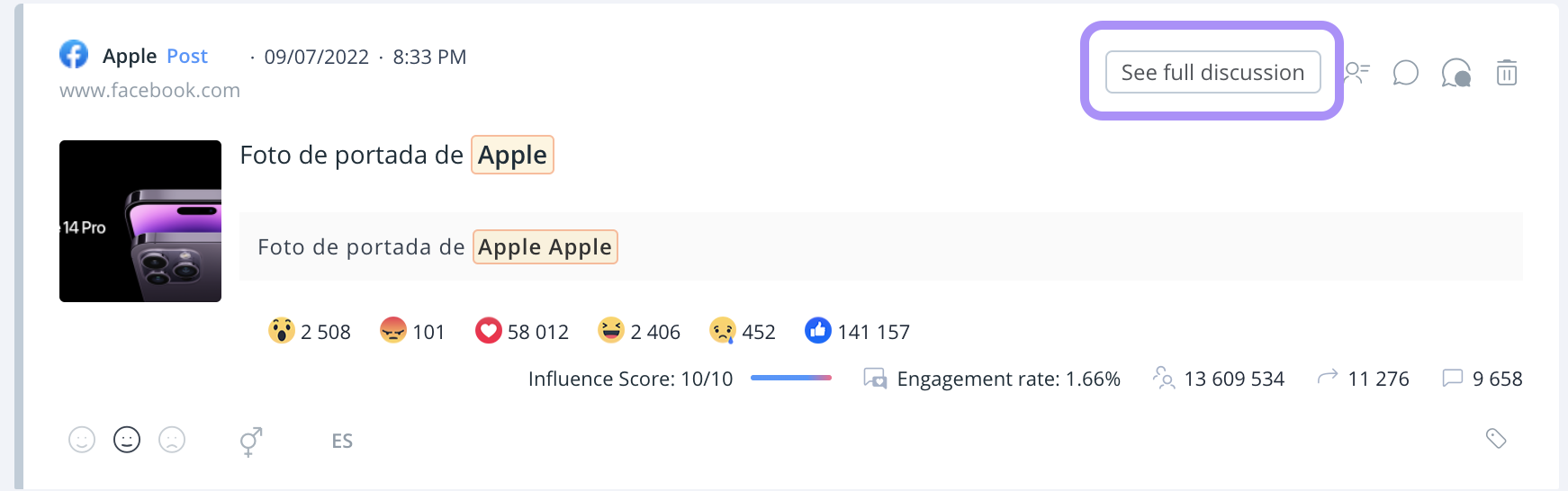
In order to come back to All Mentions view, you have to remove the Discussion view filter marked in blue ⏩
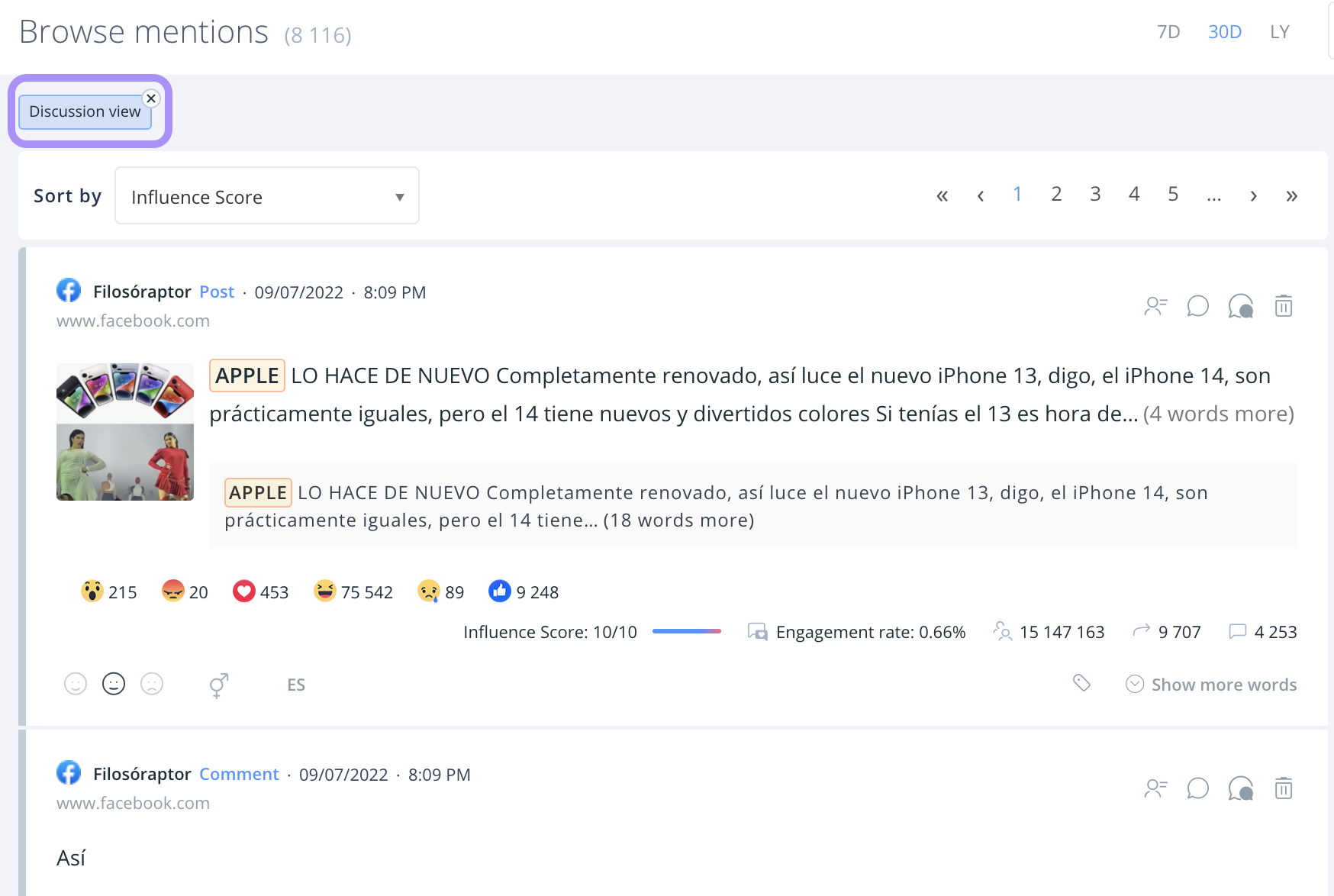
Important!SentiOne will display only the mentions that belong to your project. It means that if you excluded some of the mentions during Project configuration, you won't see ALL comments from the discussion.
What are the benefits of using full discussion view?
🔷 Effortlessly tag all mentions in the discussion and use it to create deep analyses or automatic report
🔷 Effortlessly ignore all mentions in the discussion
🔷 Understand the full context of the discussion without leaving the app
🔷 Easily check how many mentions the discussion gathered and what their sentiment is
Updated 8 months ago
