Can I import my own mentions to SentiOne?
Yes, you can upload your own mentions to SentiOne. ✅
These could be, for example:
-
surveys results (from Google form, Survey Monkey, Hotjar, etc.)
-
emails and other correspondence with customers, e.g. from Intercom
-
data and reviews stored in your company internal systems or CRM
🔷 Why should I upload data to SentiOne?
-
Import gives you the possibility to combine consumers opinions available in social media with feedback directly reported to you by your customers. You can analyze it all in one place.
-
If you upload results to SentiOne tool, we will analyze them automatically with our sentiment analysis! You can save time on manual work.
🔷 How to import mentions to SentiOne?
Go to Sources module and click on Upload mentions tab. Click on Upload custom mentions from CSV file button and import your own file with mentions.
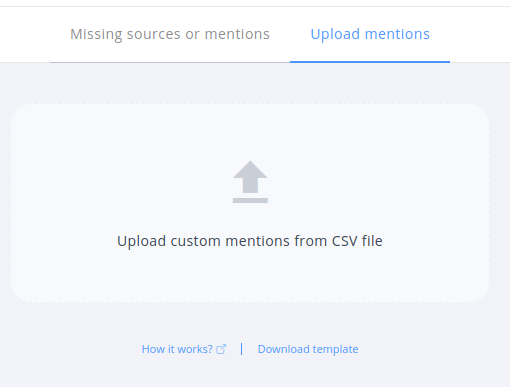
Important!Mentions must be uploaded in CSV format and consistent with SentiOne template. Template can be found under the uploading option. Search for Download template button ✔️
Here you can find short example of file that would be accepted by SentiOne system:point_down:
| Creation date | Text | Author | Context | Link | Discussion ID |
|---|---|---|---|---|---|
| 2023-08-21T08:11:01.000Z | I enjoyed it. Room was clean and spacious. | John Doe | How was your stay at our hotel? | https://surveymonkey.com/survey/123 | 1 |
| 2023-08-21T09:25:41.000Z | Breakfast was amazing! | Jane | How was your stay at our hotel? | https://surveymonkey.com/survey/123 | 1 |
| 2023-08-21T10:01:12.000Z | WiFi was not working very well. | John Doe | What could we improve? | https://surveymonkey.com/survey/123 | 2 |
🔹 Fields that are required to fill
-
Creation date - day and time when the mention was written, in the following format: YYYY‐MM‐DDTHH:MM:SSZ, what can be translated at year-month-day(T stays for time of the day)hours:minutes:seconds(Z stays for UTC timezone).
-
Text - content of mention.
🔹 Other optional fields
-
Author - name of someone who created the text.
-
Context - part of the other text that can help fully understand the content of mention. For example, if your text is survey response, in the context you can place a question related to that response. The other use case might be text: email content, context: email title or previous message.
-
Link - any link attached to the text, or link that can redirect you to original mention (for example, link to survey response in the tool you use, like https://docs.google.com/forms/d/...
-
Discussion ID - if you wish to analyze your mentions using "See full discussion" option, you can group results into threads. For example, if you have two different email threads with two different clients, you can simply mark mentions with "1" or "2" and SentiOne will group them into different discussions. 🔴 Be careful! If you import more mentions in a separate file later, you can't add them to the previous thread group!
Take a look at the SentiOne mention example to visualize the fields easier 👇
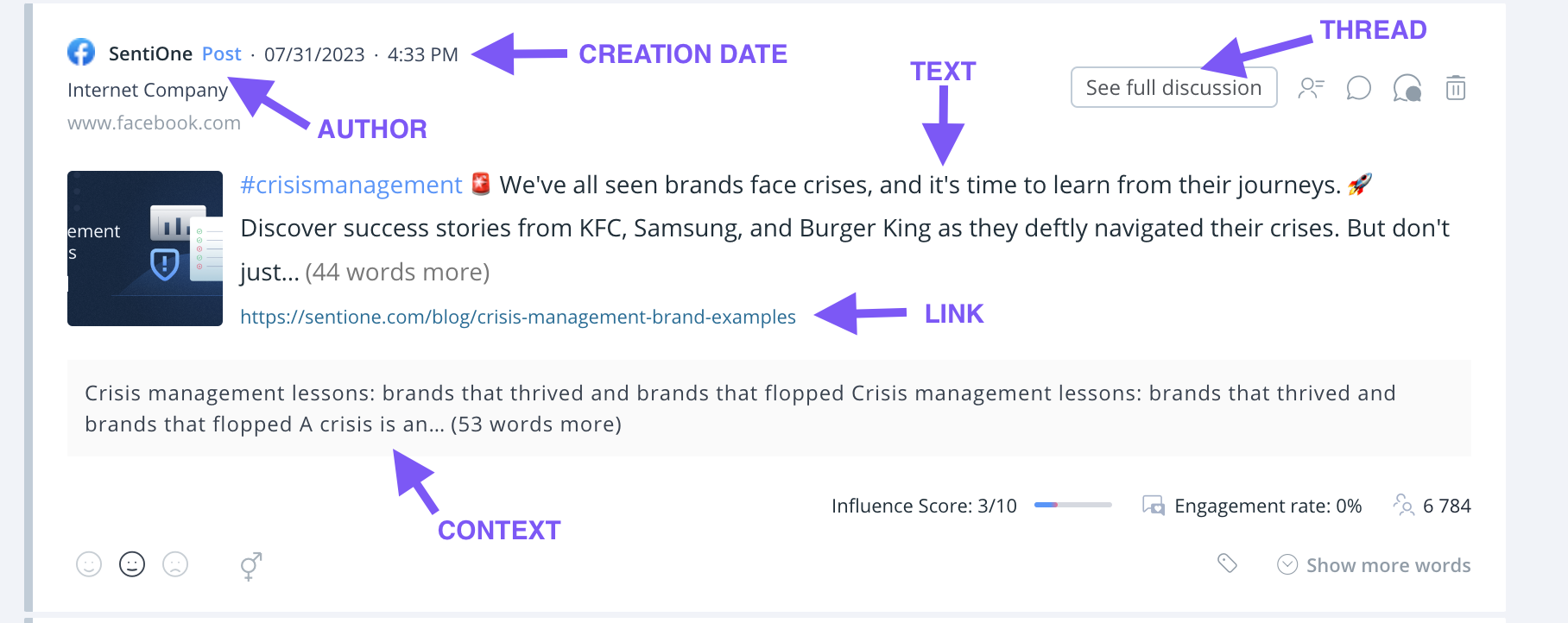
🔷 What are the limitations of uploading mentions?
- you can upload a file which size is no more than 10 MB
- columns names are ignored (make sure the first row of your file is not the mention itself!)
- Discussion IDs apply to the single file (if you upload next file with same Discussion IDs, it is treated as a new, different discussion)
🔷 I can't see "Upload mentions" tab - how can I get this feature?
If you don't have access to "Upload mentions" feature, please open Intercom chat in the bottom right corner of the screen and reach out to our Customer Success team for help! 👍
Updated 8 months ago
