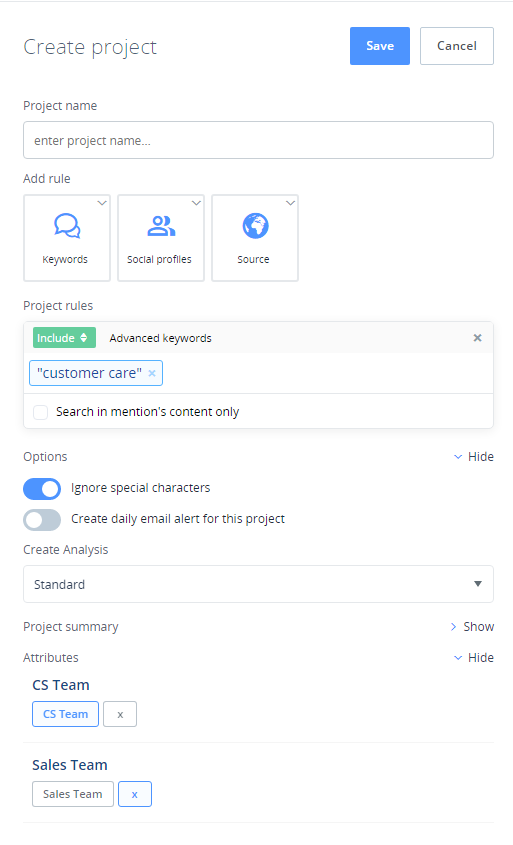I want to set up that specific users can see only specific projects, how can I do that?
Let's do that in 3 steps! 💪
1️⃣ Create attributes
- Go to the Projects list, select the Show categorized attributes option and click Manage
- Add a new category and define attributes that will reflect sets of projects that you want to create
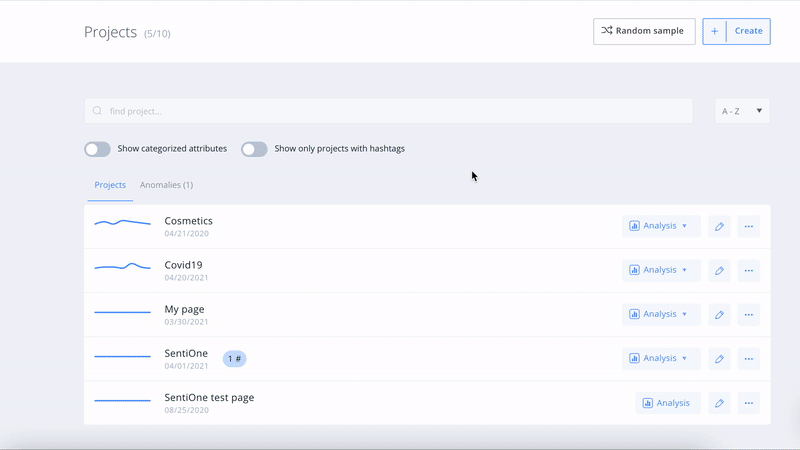
2️⃣ Assign attributes to projects
- Create a new project using Advanced mode
- At the very bottom of the form find and assign attributes to the project
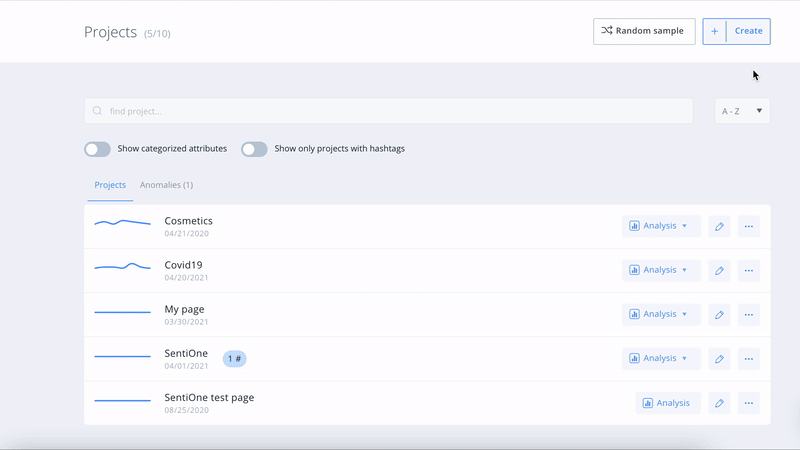
3️⃣ Create team with specific attributes and people
- In the Users module, go to the Teams management tab and create a Team
- In the form, select attributes and assign people to this team. Thanks to that, people in this team will be able to see the projects with chosen attributes only.
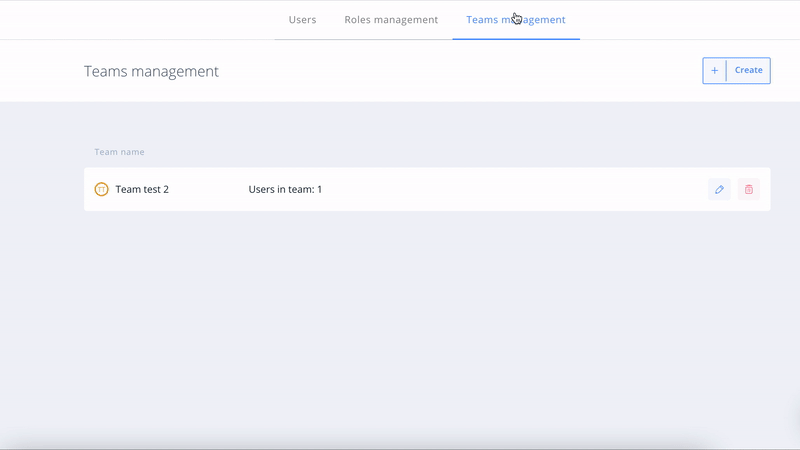
Important!In order to narrow down view of specific projects to particular teams, keep in mind that:
- every project must be assigned with at least one category from each existing attribute
- if you created several attributes, please remember to add one more "fake" category in every attribute (you can name it "x") - you should choose this additional category in every attribute the project shouldn't belong to:
- you can also create a single attribute with several categories, which doesn't require use of a "fake" category
- it's not possible to use attributes in any configuration other than Advanced project.
Updated 8 months ago