AI keywords
Important!This feature is available as a part of AI features add-on.
If you don't have access to it, please contact our team to try it out on your account.
AI keywords enable you to effortlessly create new projects with AI-generated synonyms. ✏️
With power of ChatGPT x SentiOne, with only one click you can get up to 5 synonyms for a selected keyword in your project configuration. ✨ AI keywords help to expand the project query, broaden your research and gather more results. What's more, you can always decide which keywords you wish to add to the project by choosing from the list. 👇
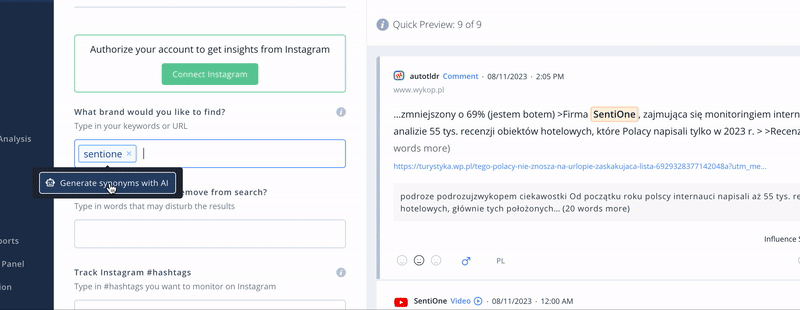
Where to find it?Go to Projects module and start editing existing project or create a new one 👉 hover your mouse over a keyword in one of the keywords rule where you include or exclude results to your project 👉 wait for the Generate synonyms with AI button to appear and click it 👉 choose what you'd like to add into project and voila! You have bunch of new keywords to expand your search results!
Updated 8 months ago
