How to add a new template - step by step
🔷 Adding a new response template is done through the Configuration module:
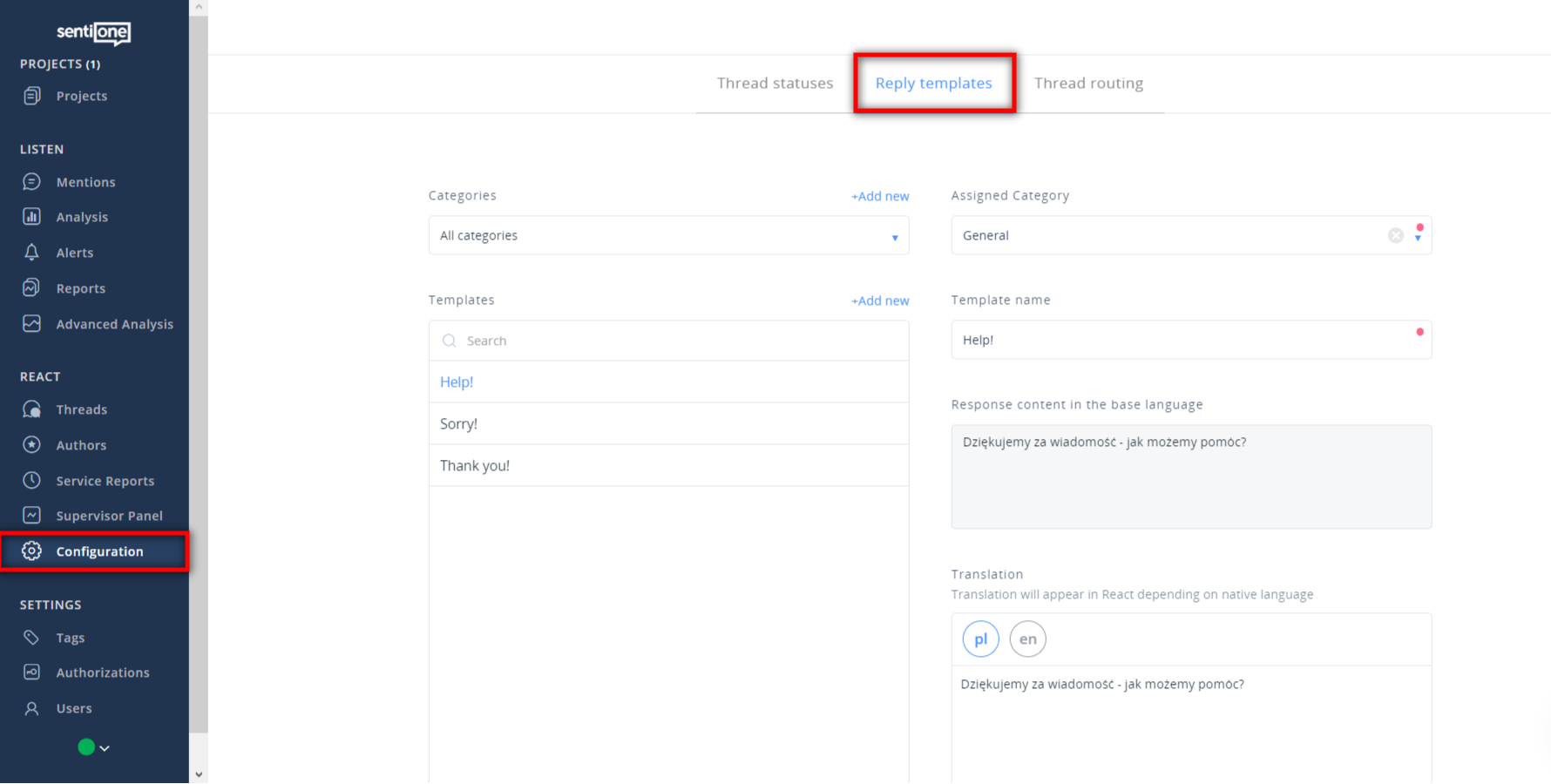
Important!The Reply templates tab is available for users with appropriate permissions.
🔷 Let’s start by adding a new category, such as “ATMs”
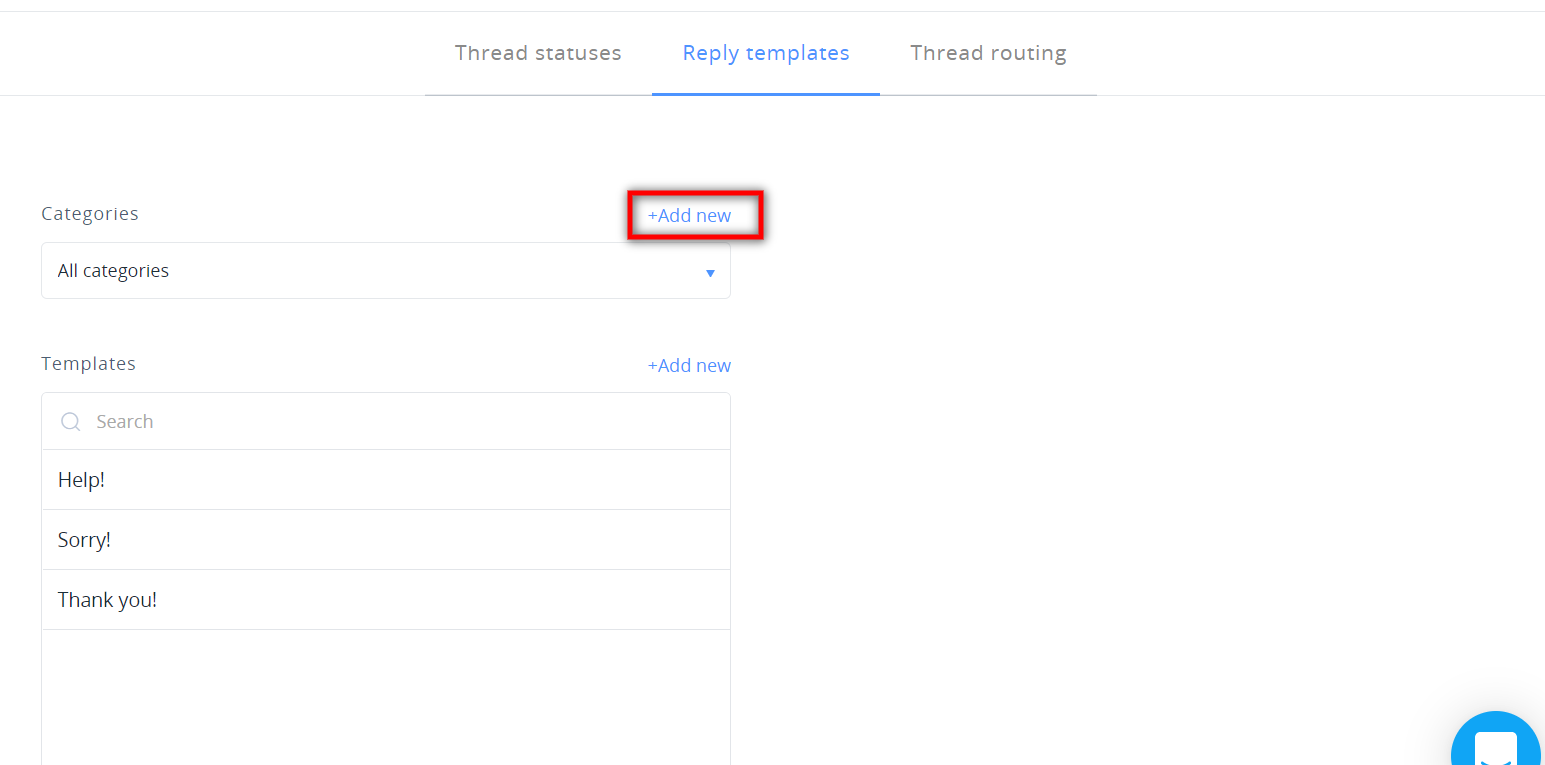
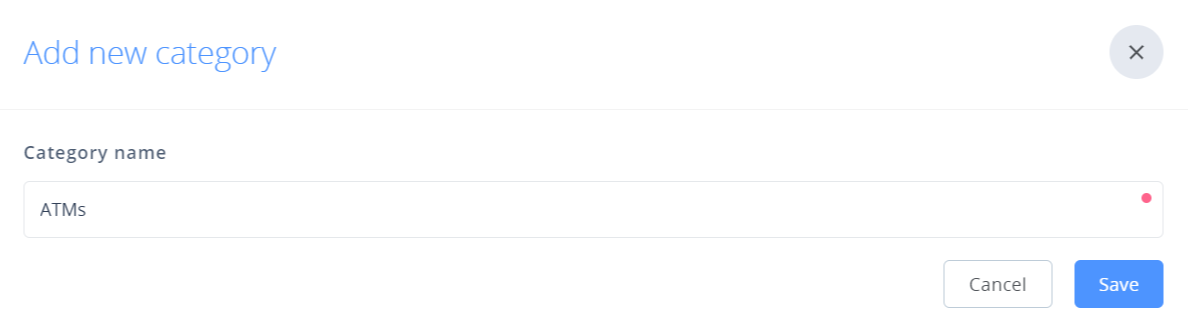
🔷 The next step is to add a new template within the chosen category:
First, choose a category in the top window, then name the new template and type the text of the template:
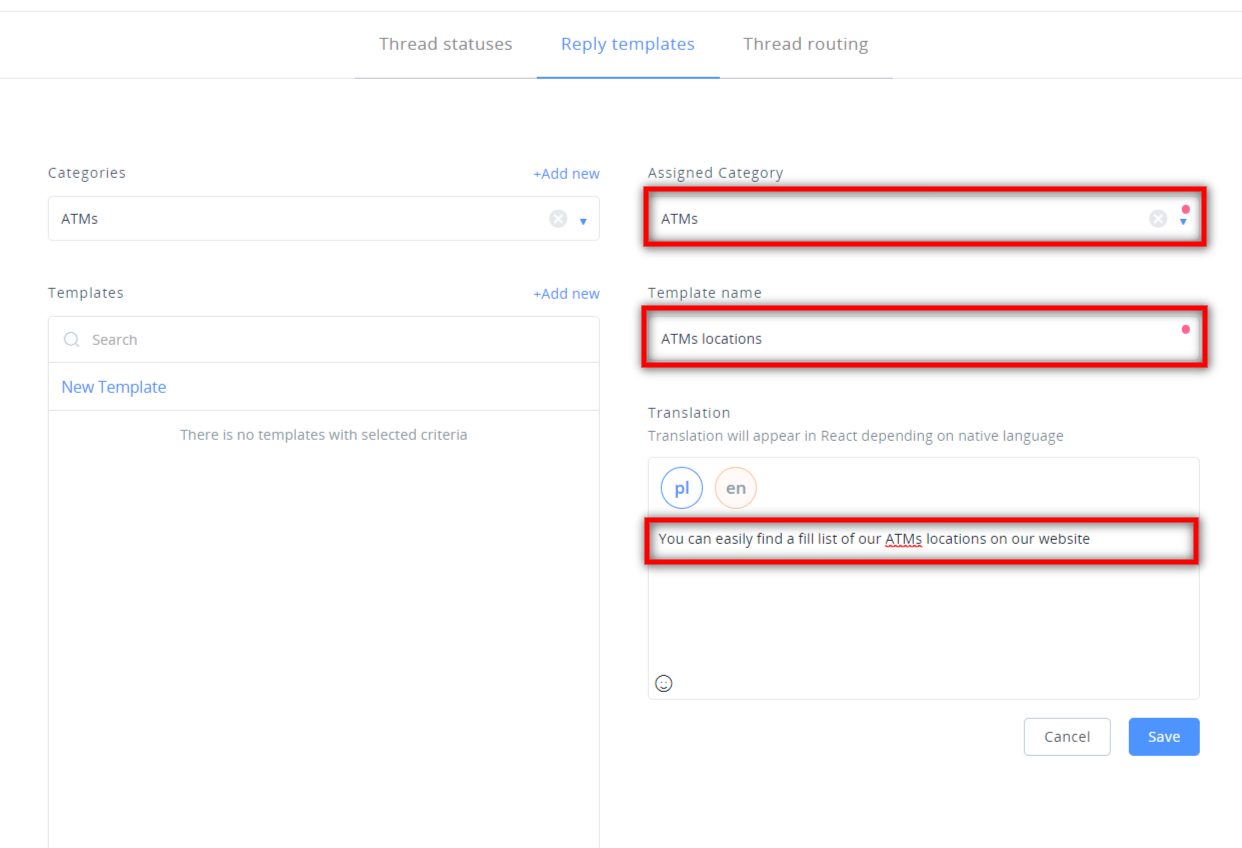
Updated 8 months ago
