How does routing work in Threads module?
When you have the routing functionality turned on and you have some projects assigned to teams on the routing table, you can go to Threads module and see how it works.
You choose a project in the upper left corner in "In service" tab. You will see a stream of threads. They are assigned to teams due to routing settings. When there is a new thread, the system assigns it to proper team within seconds.
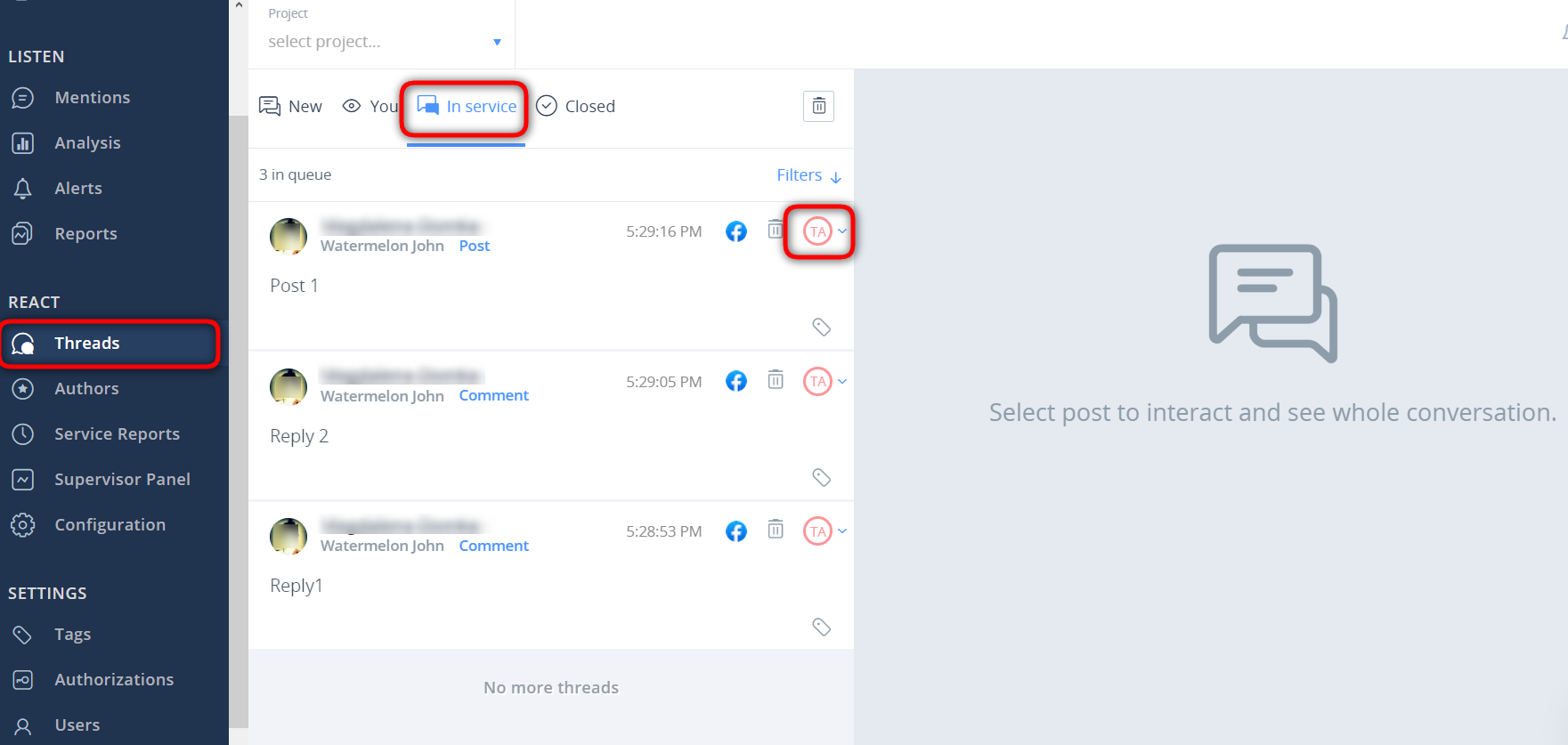
1️⃣ All assigned threads create queues for specific teams (one queue for every team, if you don’t use high priorities in routing table).
2️⃣ Threads are assigned from queues to users in chronological order.
3️⃣ System assigns thread from queue to "first free user"
Definition"First free user" is a user who doesn’t have any other open thread, as they are already closed, or a user who has only threads with Pause status; user must be also logged in with an active working mode.
Important🔷 When a thread is assigned to a user, it disappears from the "New" tab and automatically goes to the "In service" tab and "You" tab (a tab that belongs to specific user).
🔷 In order to to receive another thread, user must reply and close the thread all the currently assigned threads.
🔷 When it's not possible to close the thread, because of the need of additional information from the thread’s author or from another department within the company, assigned user can simply change the status to the Pause status (available only within accounts with routing). This should make the user available for receiving another thread from the queue, without having to close the ones that still require consultation.
Updated 8 months ago
