How do I analyze only one type of mention?
You can do it in two ways: qualitatively or quantitatively.
🔷 Go to the Mentions module and select the types of mentions you are interested in from the Filters on the right side of the screen:
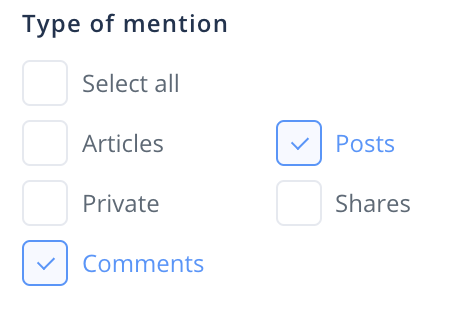
🔷 If you wish to qualiatively analyze a certain mention type, go to your Analysis dashboard and select the appropriate type in the Filter settings. Find this button on your widgets:
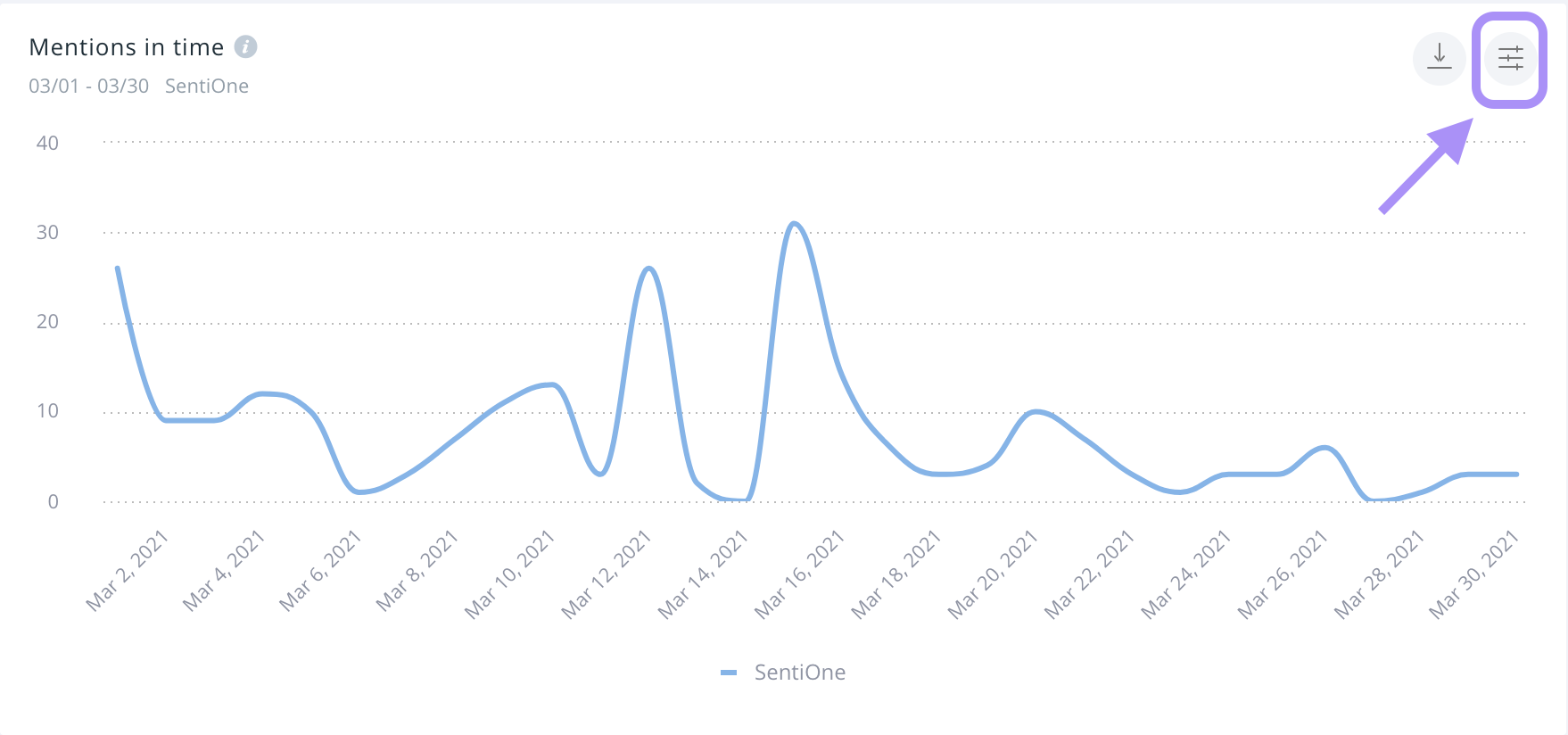
or apply the filter across your entire dashboard by clicking on the same icon in the upper right corner of the Analysis view.
Updated 8 months ago
