IP based access
This functionality was developed for companies that care about security and don’t want to let their employees log in to external tools from IP addresses outside of their offices.
In profile settings (IP ADDRESS POOL) administrator of the SentiOne account can add chosen IP addresses that are allowed to enter the application.
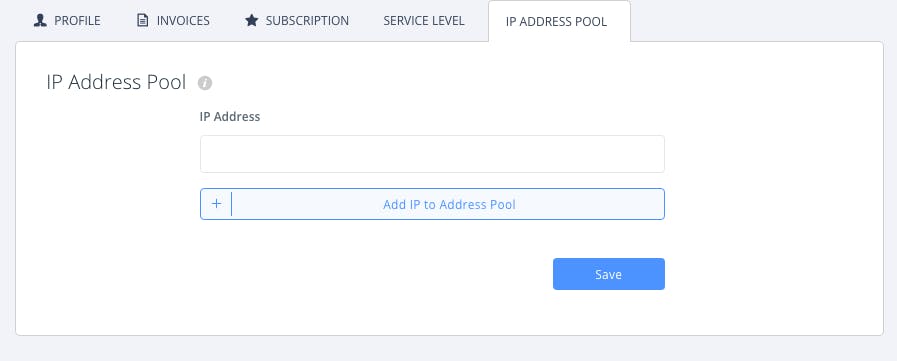
An agent with the permission for remote work turned off will not be able to log in to the application anywhere outside the office (within added IP addresses):
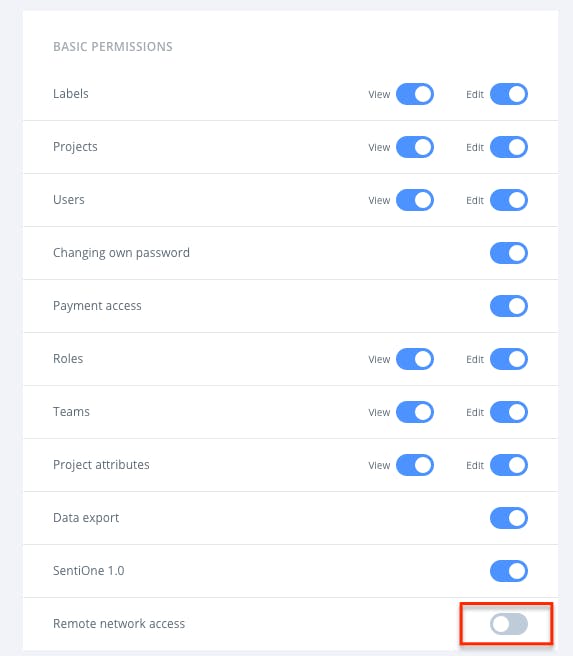
User with this permission allowed will be able to log in without any limitations:
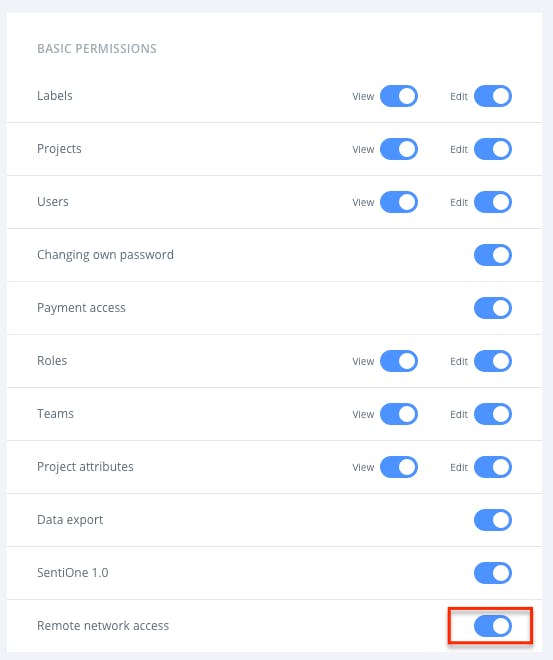
Updated 8 months ago
