ADD-ON: AI features
In the following chapters you can find relevant information on ChatGPT x SentiOne integration and how to plug AI features add-on into your business 🚀
🔷 How can I try AI features on my account?
Contact our Customer Success or Sales teams via email or using chat in the right corner of the screen 👇
🔷 How many AI features does SentiOne have?
SentiOne provides the set of 4 main functionalities which make AI features add-on, including:
Besides, other SentiOne functionalities are based on AI, for example: sentiment algorithm, AI Analysis report, crisis alerts, anomalies detection, and more, which are available for free in the Enterprise package. 👐
🔷 How many times per month can I use AI features?
As many times as you agreed to after discussion with our team.
🔷 How can I check my AI features usage?
You don't need to contact us in order to check your current usage of AI features. This information is available for you anytime and can be found on your SentiOne account.
👉 Simply go to Profile settings, select the tab called ADD-ONS and check your total usage for AI features. There you can also learn more about the limits.
What will be limited? Number of AI features usages (e.g. number of clicks on "AI summary").
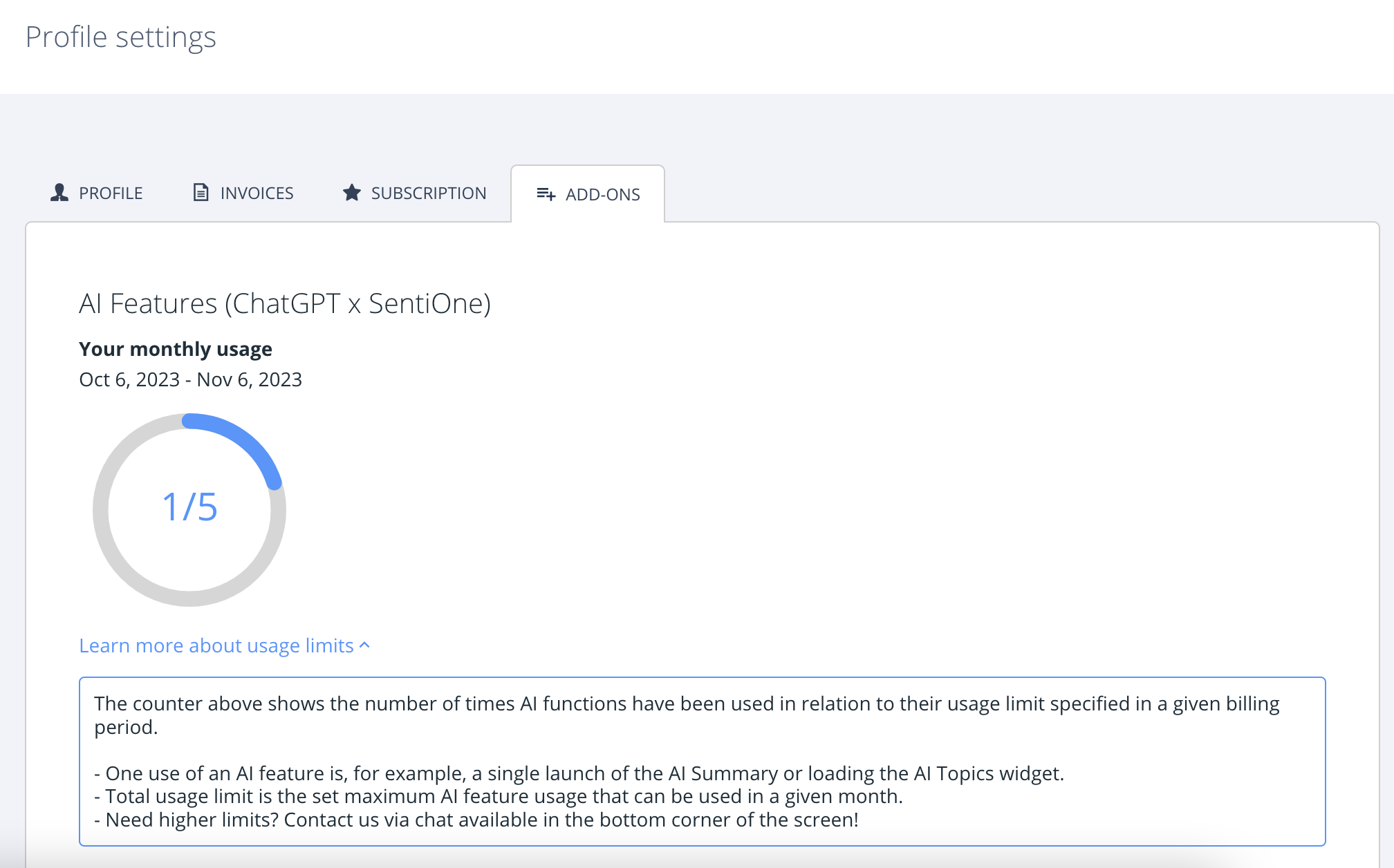
Updated 8 months ago
