How to configure and use response templates?
1️⃣ Response templates can be configured in the dedicated panel.
2️⃣ To make searching 🔍 for templates easier, we can assign them to general categories.
3️⃣ It’s possible to add templates in different languages ✏️ within a single category.
Predefined templates are available for use in the thread details view, within the response panel.
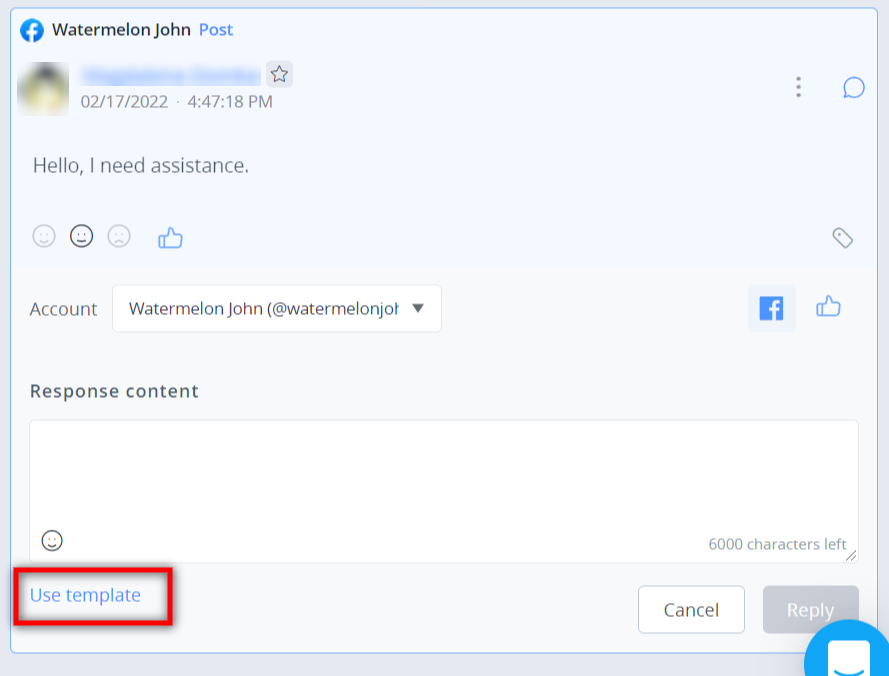
After reading a new message, an agent can click on the "Reply" button to enter their response. The "Use template" option is available below the text window. Choosing it opens a list of categories, from which the user can select a specific category. The suggested answer is automatically pasted into the reply window, allowing for editing, if necessary.
Updated 8 months ago
