How to use response templates - step by step
1️⃣ After saving a template, it becomes available in the "Reply" option automatically:
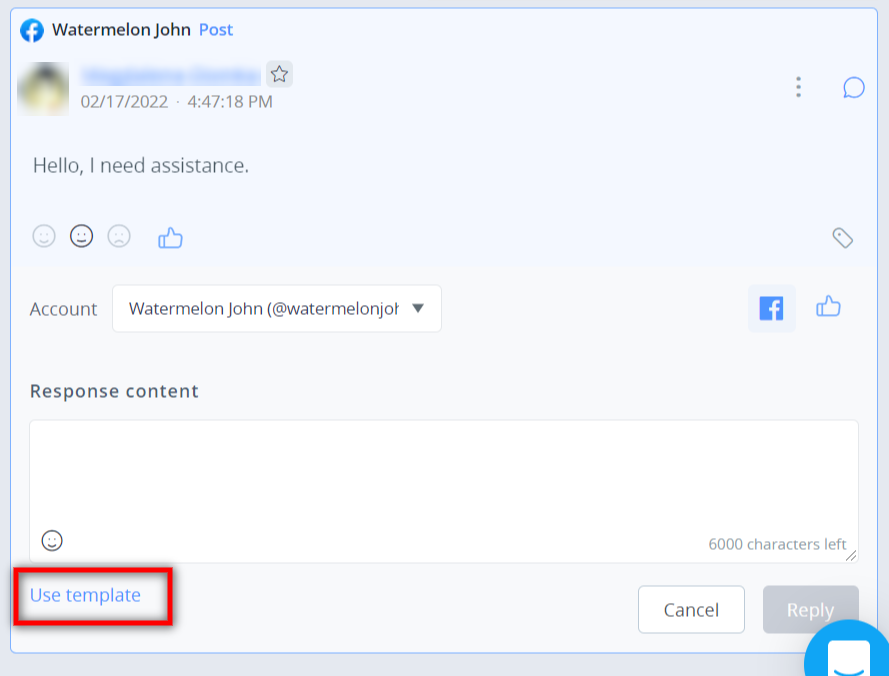
2️⃣ Choose the category:
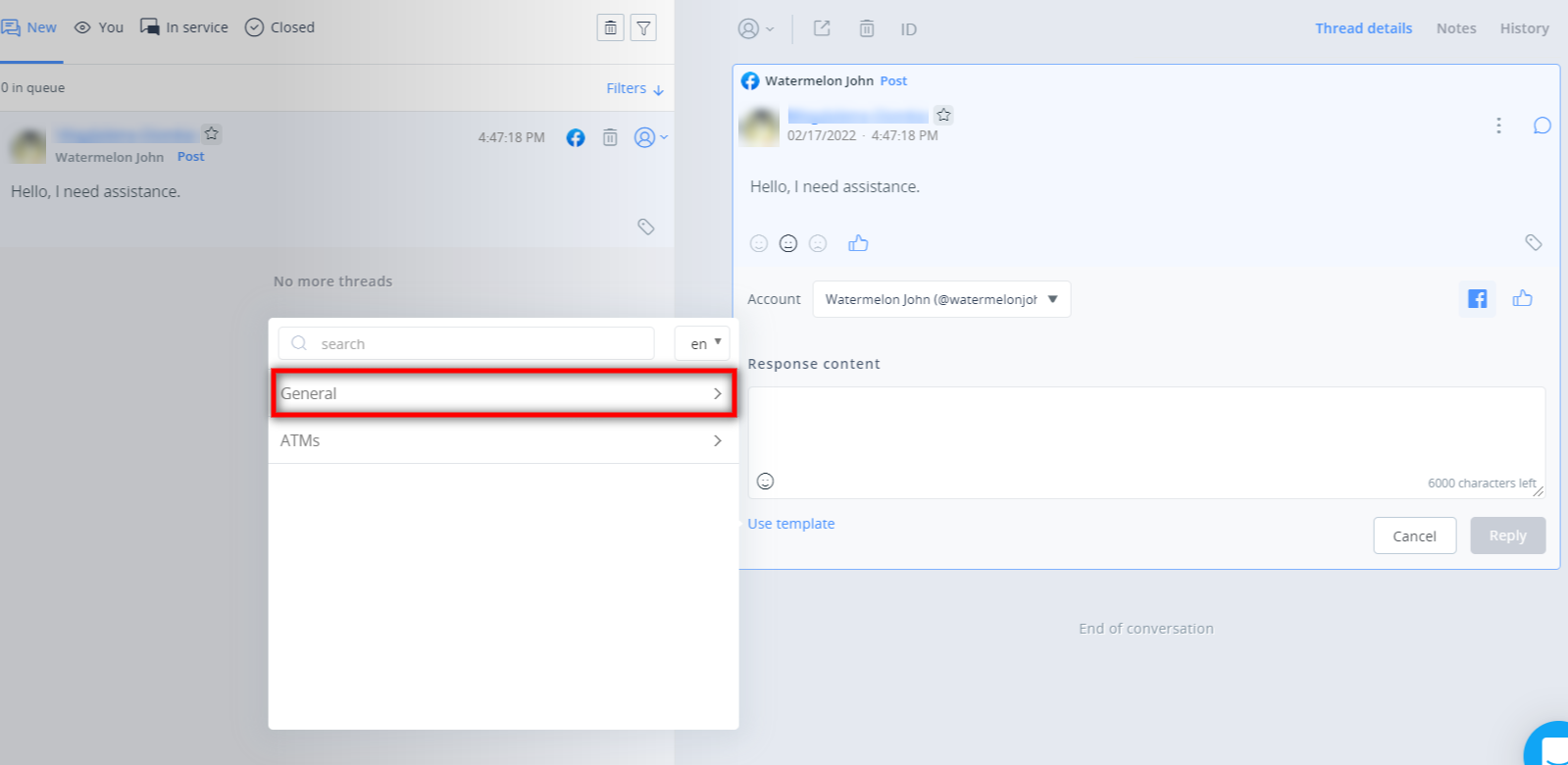
3️⃣ Choose the name of the template (you can see a preview of the answer by hovering over):
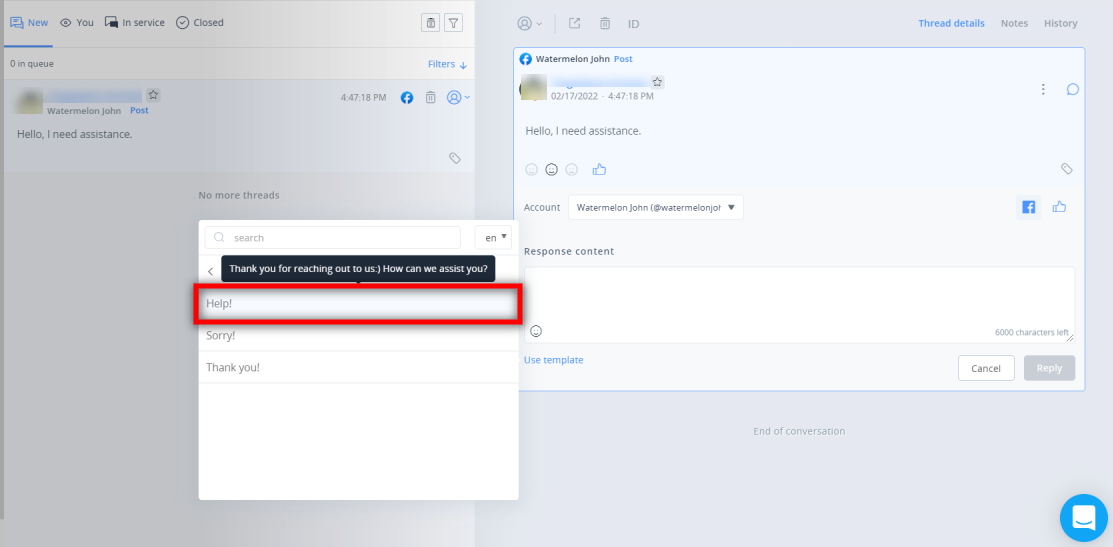
4️⃣ The chosen reply is pasted into the text window (you can freely edit its content before submitting)
Updated 8 months ago
