AI summary
Important!This feature is available as a part of AI features add-on.
If you don't have access to it, please contact our team to try it out on your account.
AI summary is the essence of the content gathered in a few-sentence text.:bulb:
SentiOne & ChatGPT analyze about 100 to 400 mentions with the highest Influence Score in the selected project and displays the summary of these results in a bullet points. ✨
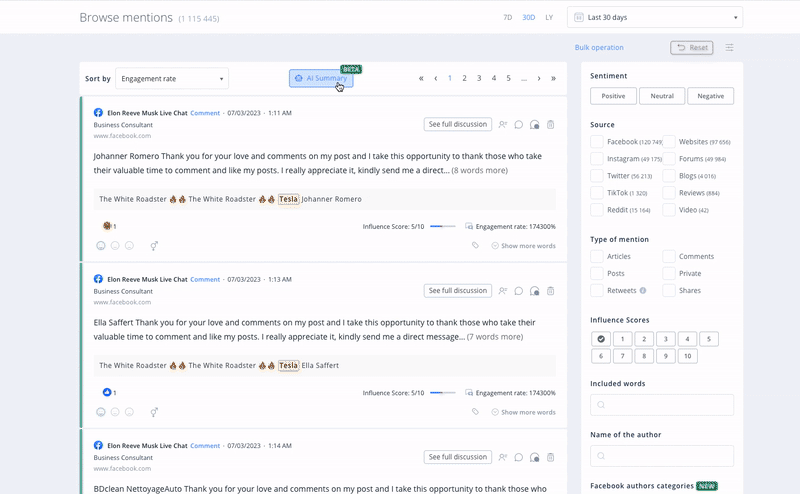
🔷 How many and which mentions are analyzed with AI summary?
- Summary is created from the 100 to 400 mentions with the highest Influence Score in the project. 🔝
- Applied filters (such as date range (e.g. last 30 days, last 7 days), sentiment (e.g. positive only), sources (e.g. Facebook only), and more) are considered and they influence the result of the summary. This way you can generate the AI summary from, for example, only negative comments on TikTok written in the last year. ♥️
🔷 Can I influence the context of AI summary if I need it to be more specific?
You can define the context of the summary (focus your analysis on the selected topic) by choosing one of the following options 👉
- What do people discuss in general? - great for quick yet insightful analyses to see what's going on in your project, or inspire yourself before diving into manual research. ⏳
- What do customers like and dislike about your brand? - perfect for brand analysis with the advanced sentiment algorithm in the background. You can check what people see as your strength or weakness. 💪 👎
- How do you compare to competitors? - ideal for qualitative competitive analysis. Makes it easy to catch results that mention you and your competitors in the same project. 🔍
- Prepare your own question... - best if you need custom and more advanced prompt. All you need to do is determine what context we should focus on when preparing the summary. 👀
🔷 Where can I find the AI summary feature?
- The main placement of the AI summary is Mentions module. It is visible on the top of mentions list, near the sorting options. ☝️
- The other places where AI summary can be found, are "(...) in time" charts (e.g. Mentions in time widget). When you navigate through Analysis and need to get a summary for the exact peak or time range, you don't need to switch to Mentions module to read AI summary. 🙌
Updated 8 months ago
